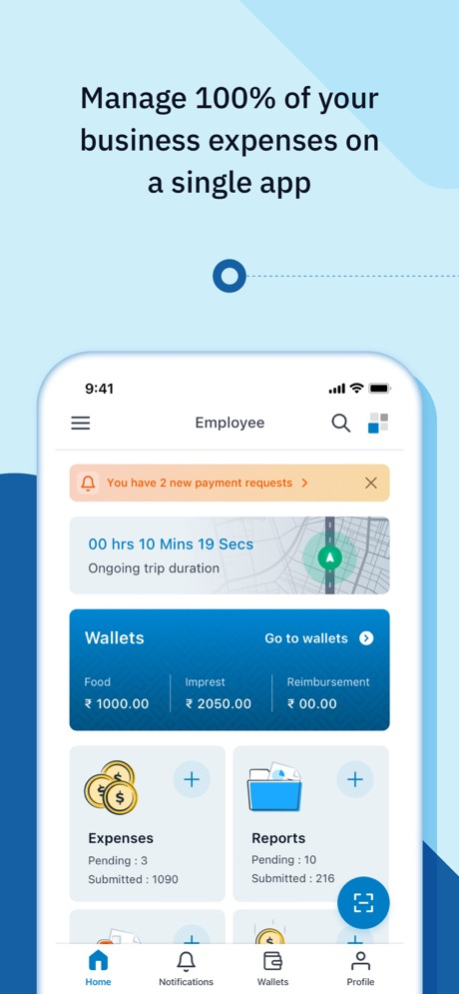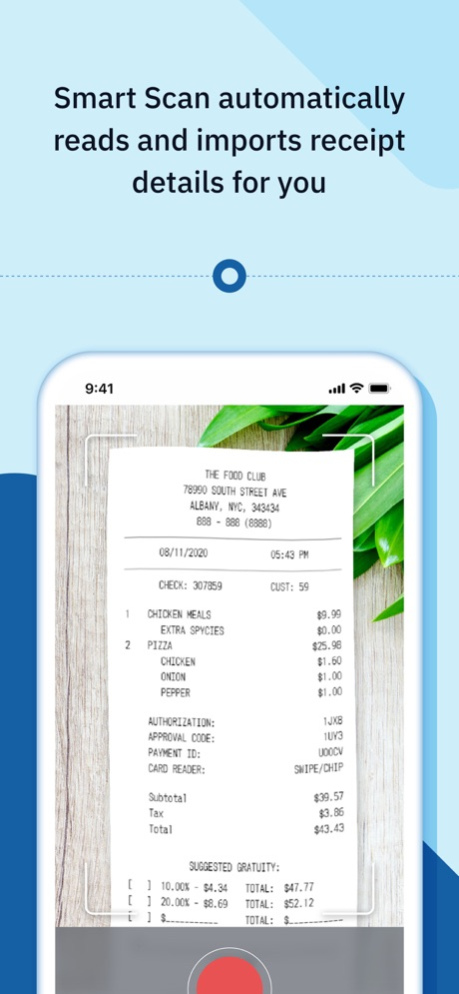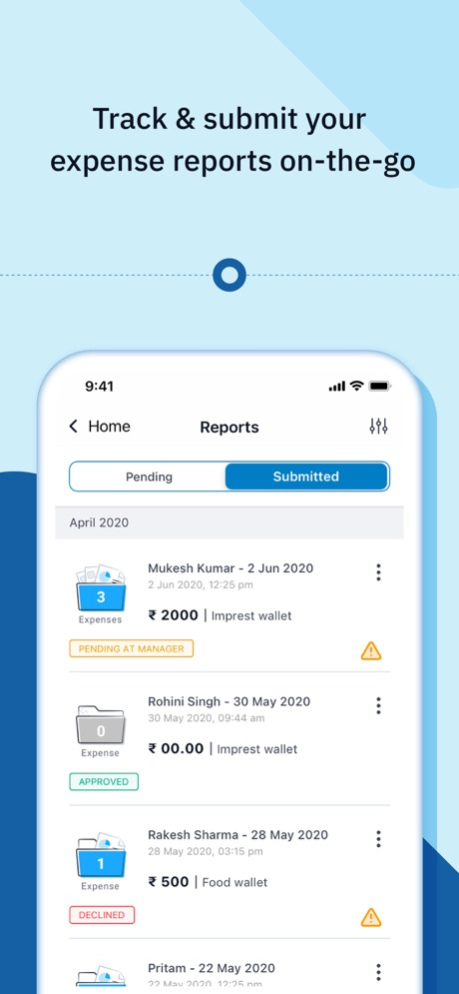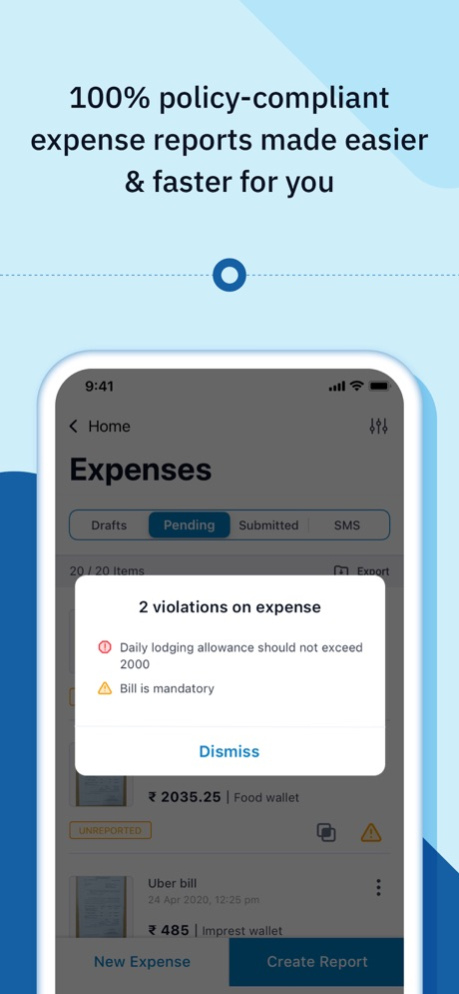Happay Expense 3.100.5
Continue to app
Free Version
Publisher Description
Join 3500+ businesses that have transformed expenses by digitizing their expense management process with Happay.
Features:-
Our app helps you report & submit expenses, travel reports, request advance money, track mileage digitally, from anywhere at any hour, thus, dramatically cutting down the time you would typically waste if you were doing the same from your office.
Happay’s app also makes life easy for managers who are otherwise burdened with stacks of expense reports waiting to be approved. Through the app, they can view and take action on reports and requests as they come in, with just a click of a button.
How Happay transforms your expense management process:-
1. You can download the app or use your computer to create & submit expense report or travel reports, request money in advance, track mileage in less than 4 minutes!
2. Or get a Happay Card from your company. Use Happay Card for all business expenses. These expenses are auto-captured in the mobile app. Click a picture of the receipt and save yourself the task of managing it. If your company has not been signed up with Happay, don’t worry, let us know and we will set you up in 15 minutes.
3. Done!
So, no more spending hours on weekends compiling all receipts and creating expense reports. Save those precious hours for doing better things!
Cheers!
Team Happay
Apr 20, 2024
Version 3.100.5
Bug Fixes and Improvements
About Happay Expense
Happay Expense is a free app for iOS published in the Accounting & Finance list of apps, part of Business.
The company that develops Happay Expense is VA Tech Ventures Private Limited. The latest version released by its developer is 3.100.5.
To install Happay Expense on your iOS device, just click the green Continue To App button above to start the installation process. The app is listed on our website since 2024-04-20 and was downloaded 0 times. We have already checked if the download link is safe, however for your own protection we recommend that you scan the downloaded app with your antivirus. Your antivirus may detect the Happay Expense as malware if the download link is broken.
How to install Happay Expense on your iOS device:
- Click on the Continue To App button on our website. This will redirect you to the App Store.
- Once the Happay Expense is shown in the iTunes listing of your iOS device, you can start its download and installation. Tap on the GET button to the right of the app to start downloading it.
- If you are not logged-in the iOS appstore app, you'll be prompted for your your Apple ID and/or password.
- After Happay Expense is downloaded, you'll see an INSTALL button to the right. Tap on it to start the actual installation of the iOS app.
- Once installation is finished you can tap on the OPEN button to start it. Its icon will also be added to your device home screen.